Planet Wheel (1..4)
This is the current appearance of the PlanetWheels section in the Chart Designer:
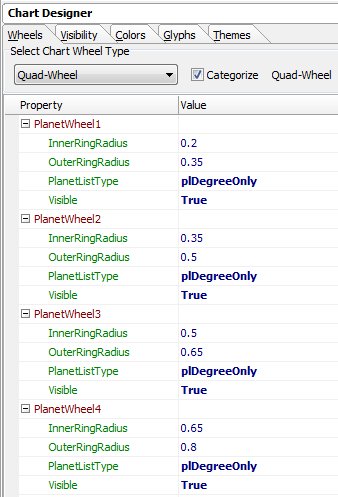
The quad-wheel type is selected at the top to show you that there are a number of PlanetWheels that can be shown and you have to keep in mind which one you want to work on. PlanetWheel1 is always the innermost and PlanetWheel4 is the outermost. The rule is that with each chart type (bi-wheel, tri-wheel, etc...) the higher the number, the farther that wheel is away from the center. Each planet wheel represents a group of planet positions at a given time (potentially a natal chart for a given individual).
Note: The PlanetWheels also have a Visible property, but because I filter these through the Chart Type above (uni-wheel, bi-wheel, etc), you should always leave these set to True. It doesn't make much sense to have a Quad-Wheel style and only show three wheels if PlanetWheel2.Visible = False (for instance).
The following section will be explained:
Planet listing type
plFull
plDegreeOnly
plGlyphOnly
