Wheels section
This is the current appearance of the Wheels Tab in the Chart Designer:
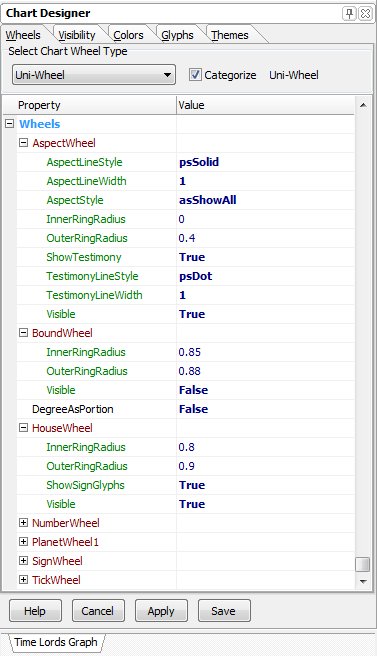
Some background here is required in order for you to understand what is going on. I have conceptualized a Wheel as consisting of 2 circles that define the inside and outside of a given section. For instance a SignWheel has an outside circular line and sign glyphs and then and inside circular line and then 12 lines to split the 360 degrees into 12 equal divisions of 30 degrees each to represent the zodiac. As a programmer, I had to define where these lines would be drawn and I required 2 properties to do this; and InnerRingRadius and an OuterRingRadius. All wheel types have these two properties in common because the AspectWheel, BoundWheel, etc inherits the TWheel class properties. From there the differences accumulate and I will explain the rest below. But for now you should study the picture below so that you understand what each wheel looks like.
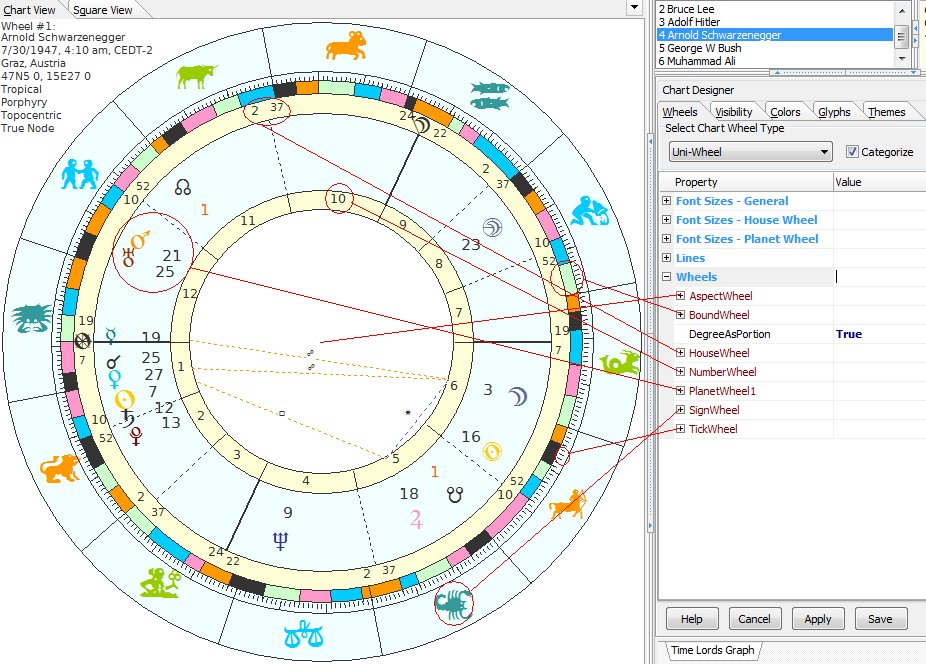
The following sections will be explained:
InnerRingRadius and OuterRingRadius
Visible property
Degree as Portion property
Aspect Wheel
Aspect line style
Aspect Line width
Aspect Style
asHellenistic
asPlatic
asShowAscensions
asShowAll
Show Testimony
Testimony line style
Testimony line width
Bound Wheel
House Wheel
ShowSignGlyphs
Number Wheel
Planet Wheel (1..4)
Planet listing type
plFull
plDegreeOnly
plGlyphOnly
Sign Wheel
Tick Wheel
