Introduction
Welcome to Delphic Oracle 5, the most advanced program for Hellenistic astrology! The author was the first to develop software for Hellenistic techniques in the windows environment. This help file explains all new features of the program added since v 5.1.0.1. For fastest familiarization with the program, first study the main window overview and then follow the "How to" section. The Reference section of the help file is context sensitive and in some cases will be redundant.
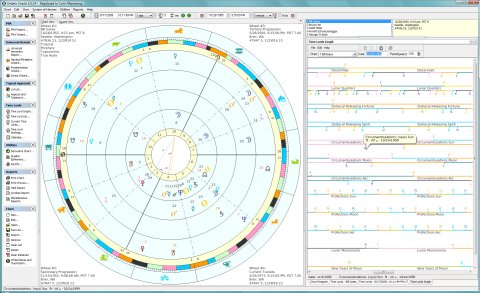
General
How to...
- Set up a new birth chart (and view it)
- Save a birth chart
- Open a saved birth chart
- Print a birth chart
- Change what planets are visible
- View more than one chart at a time
- Change the orientation of the chart(s)
- Rectify a birth chart
- View transits, progressions (etc) to a natal chart
- Work with time lords
Reference
- Main window overview
- General Options (F3)
- Locations (F4)
- Time Lord Options (F5)
- Printing and Html Options (F6)
- Chart Designer (F2)
- Chart Menu
- View Main Menu
- System of Hermes Menu
- Utilities Menu
- Reports Menu
