Change what planets are visible
The easiest way to change planet visibility is to press the F2 Key. Alternatively, you can go to the Edit main menu and select Chart Designer:
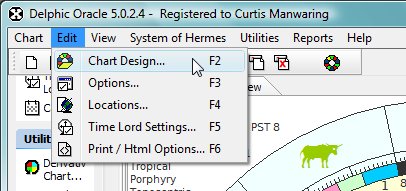
This will bring up the Chart Designer (you may need to click on the Visibility Notebook Tab at the top of the Chart Designer window) as shown below:
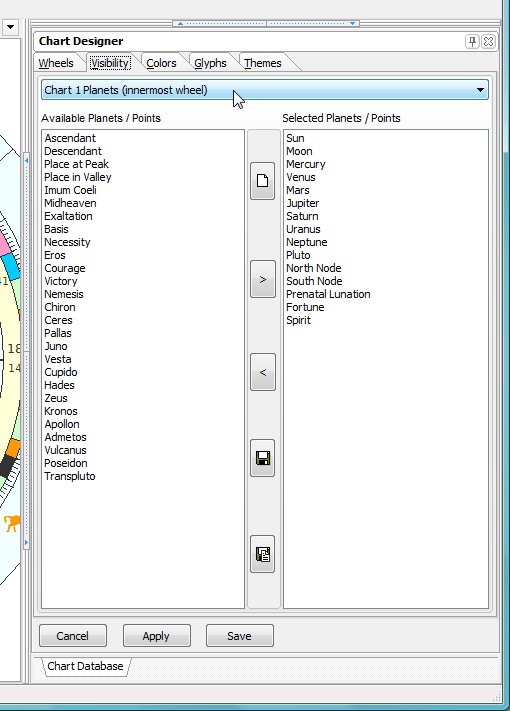
It is important to realize the the visibility only applies to the Planet Wheel that you are working on. If you are working on visibility for a single chart then select "Chart 1 Planets (innermost wheel)". If you are working on a bi-wheel, then you will need to decide which planets you want visible on the inside wheel (Chart 1 Planets) and what you want visible on the outside (Chart 2 Planets). The same goes for each type of wheel: tri-wheel uses Chart 1 Planets, Chart 2 Planets and Chart 3 Planets and a quad-wheel uses all 4 with Chart 4 Planets being outermost and Chart 1 Planets being innermost. In this way you can customize the visibility of each wheel. This comes in handy if you devote a certain wheel to secondary progressions where Chart 2 Planets only show the Sun..Mars because of the small differences over large time periods.
There are 2 lists: on the left are the Planets that are available to be shown but are not visible, on the right will be the planets that are Selected (visible). To change this simply drag the planets from one side to the other, or double click to shift that planet from one list to the other. Alternatively you can multiselect using the <CTRL> key and clicking on the list and drag, or click on one of the arrow buttons to shift which side the selected group is on:
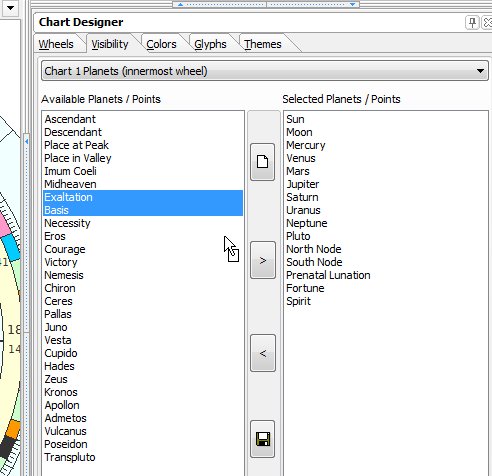
Once you have the planets set for Chart 1 Planets, before you go on to Chart 2 Planets, click on the Save button between the 2 lists, not the Save button at the bottom. There is also a Clear button which will unselect all planets and place them in order on the left. To restore the previously saved selection, click on the Restore button (below the Save button) between the 2 lists. Tip: If this button isn't visible for some reason, resize the splitter above the Chart Designer window slightly.
