View transits, progressions (etc) to a natal chart
Most programs will have a dialog where you can set up transits, progressions of various types, etc to natal chart positions and will list the available charts for various configurations. I've always found this extra step to be annoying and unnecessary. This program doesn't use a dialog to get these positions, but instead these are done automatically based upon clicking on the Graphic Ephemeris, various Time Lord windows or the Autogenerated Charts toolbar. There are numerous ways these charts can show up.
First you should specify what charts you want to show in the General Options by pressing F3 and clicking on the Autogenerated Charts Tab. This will show this window:
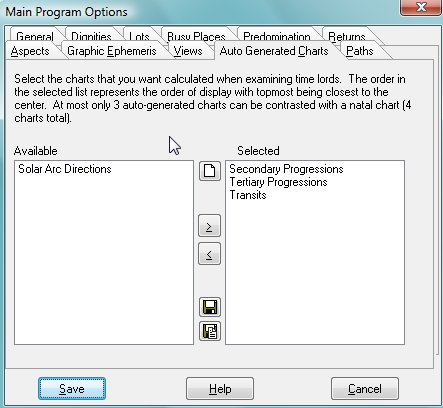
There are 2 listboxes in this window with the left one showing what progressions are Available and the right one showing the Selected chart types. There can only be at most 3 charts on the Selected side that will show. The top most chart type will show secondary progressions nearest to the center just outside the natal chart with the above setting. Following this will be tertiary progressions and then transits will be outermost in this example and will show a quad-wheel chart type. You can click and drag the selected chart up or down in the list in the same way you set up multiple charts. If only 2 charts are showing then a tri-wheel will be drawn, etc... Now on to how to access the display.
Autogenerated Charts will show up when you click on the Graphic Ephemeris graph. The Mouse cursor will tell you the date that these charts will be created for in the Status Bar of this window.
They will also show up when you double click on a 3rd or 4th level sub-period in the Time Lord List window, or you right click the 1st or 2nd level time lords in this window and select Autogenerated Charts. The date that is used for the Autogenerated Charts is the exact date of the onset of the period you've selected, or double clicked.
Clicking within the Time Lord Graph window will also generate these charts. It is important to keep in mind here that you can zero in on an exact onset of a time lord period by hovering over the glyph representing the onset of that period. If you see a hint pop up, then the transits, progressions, etc will use the exact date of the onset of that period. The same is the case with the Time Lord List. You can of course click anywhere in the graph to get at that pixels approximate julian date converted to planet positions for that time.
