Forward, backward and stop animation buttons
To start the animation, you need to click one of the green arrows (up or down) for future and past respectively.
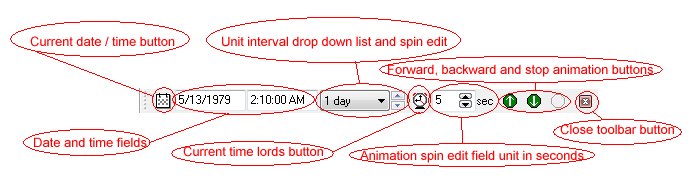
The Stop button will then become enabled. If the focus leaves this window then the animation will stop.
