Transit / Autogenerated charts toolbar
The Autogenerated Toolbar show up when clicking on the Time Lords Graph, double clicking on certain sub-periods of the Time Lords List, or when clicking on the Graphic Ephemeris when you have specified this in the Time Lord Options (F5 - Reporting Tab) and when you have charts set to be automatically generated in the Main Options (F3 - autogenerated tab).
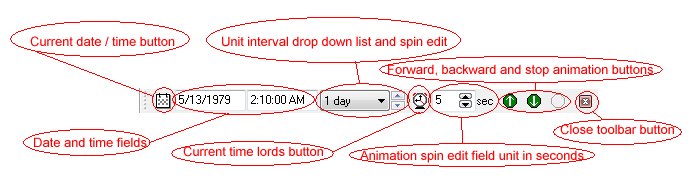
The following topics will be explained:
Current date / time button
Date and time field
Interval unit drop down list and spin edit
Current time lords button
Animation spin edit field unit in seconds
Forward, backward and stop animation buttons
Close toolbar button
