Ok and Ok More buttons
Pressing the OK button will take the data in all the fields of this window and send it to the internal collection of open birth charts. You will see the new chart in the list near the top right of the main window:
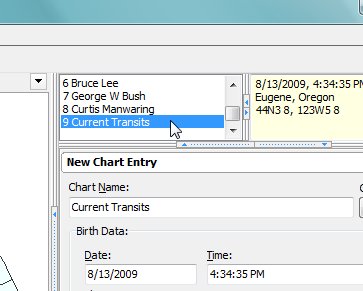
The OK More button will leave the window open so you can create more charts. OK will load the chart into the Open Chart List and close this window and Cancel simply closes the window without doing anything.
