ACS atlas checkbox
Below the Place Name field is the ACS Atlas autolookup checkbox. If the ACS Atlas Auto Lookup button is checked, it will search the Atlas automatically when you Tab away from the Place edit field. If search was successful it will load the latitude and longitude in the Latitude and Longitude edit fields below and also calculate the ascendant and midheaven degrees to let you know what the chart angles are to see if you are on track. If there is a city name by the same name such as Fairview, PA (there are about 12 of them), then there will be a red text warning indicating "Duplicates" just above this edit field. In this case you need to press the Ellipsis button attached to the Place edit field to search which of the locations is the correct one. This will bring up the ACS Atlas window directly which will list countries and cities side by side:
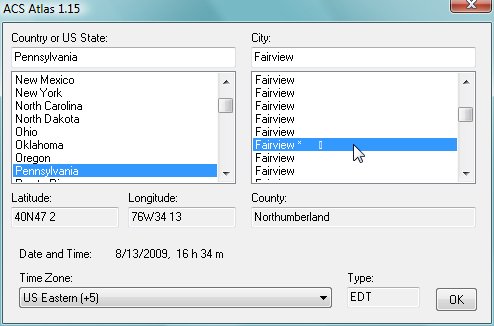
Click Ok in the ACS Atlas window to load this location, latitude, longitude into the Place edit field, Latitude, Longitude and Time Zone edit fields respectively.
