Print preview
Print Preview is probably best called HTML preview (though it looks very similar to the printer output). The image that you see on the screen is formatted as a Gif image which is best for the web. You will note that there are 2 Tabs at the top of this Preview:
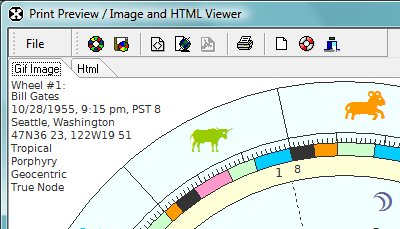
Click the Tab Gif Image to view the image and the Html Tab to view the HTML. You probably won't be interested in the HTML Tab unless you have a background in HTML programming, but it is there if you are a web developer. This is a memo field with a context menu (right click) that will allow you to bring the HTML over to Dreamweaver or any HTML editing program.
