Rectification toolbar
Chart rectification is available from the Utilities menu as shown below:
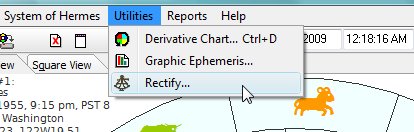
This brings up the rectification toolbar:
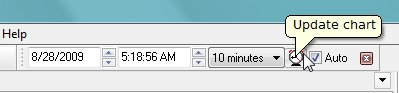
Once the input focus is set using the <Tab> key pressing the up or down arrows on your keyboard will advance or regress the time. Alternatively, you can click and hold down the up/down buttons and see an animation effect as the chart rotates. The combo box to the right of the date and time fields allows increments between 1 second and one hour with the default being 1 minute.
The clock button is present so that if you type in a time manually, clicking that will update the chart to that time. The Auto ckeckbox indicates that clicking on the up/down buttons to the right of the edit fields automatically updates the chart. If unchecked, then the chart is only updated when you click on the clock button.
Note: When a chart is rectified, if you want to save that variation, you must use the save button in the View Chart window while the rectification toolbar is visible. If you close the toolbar and try to save the chart, it will save the chart that you started with, not the one that you ended up with.
The following will be explained in more detail:
Rectified date and time spin edit fields
Unit Inverval
Update chart button and auto checkbox effect on spin edits
Close button
