Delphic Oracle WL Astrology Software
Order Online
 Delphic Oracle 9 License: $100.00 (WL included with version 9) Delphic Oracle 9 License: $100.00 (WL included with version 9) |
Why Delphic Oracle WL?
WL, is short for "Windows Library". I decided to continue this version of Delphic Oracle as the "windows only" version by removing TerraChron and other cross platform, high end, graphics code to offer a less expensive alternative. Most of the same features are still in this version and you won't be missing the advanced Hellenistic or Medieval techniques here. For users on older machines, this may be the only one you can run due to system requirements. This version is keeping up with updates to time zones in the Terran Atlas and other features that don't require heavy duty cross platform implemention and is native to Windows, but can run on your mac if you have Windows emulation software. If you have doubts that you can run the XPF version, the "WL" version would be the place to start due to the cross application upgrade policy.
Program Overview
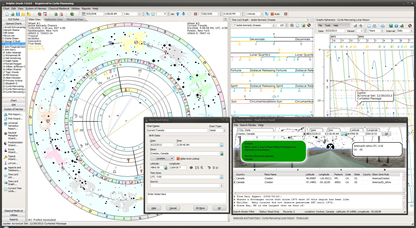 Delphic Oracle software is based upon the translations of historical astrological texts from the Hellenistic era through Medieval, Renaissance and up to the early Modern era and includes various techniques from such ancient authors as Vettius Valens, Antiochus, Hephastio, Dorotheus, Porphyry, Rhetorius, Critodemus, Firmicus Maternus, Ptolemy, Masha-Allah, Ibn Ezra, Bonatti, Regiomontanus, Lilly, Placidus and many others. The author (Curtis Manwaring) has worked with scholars in the field such as Robert Schmidt, Benjamin Dykes, PhD and others to develop software that is true to the intents of the original astrologers of antiquity for the past 19 years and was involved in the Hellenistic field from the beginning of the translation effort known as Project Hindsight. Hank Friedman writing for the Mountain Astrologer has called Delphic Oracle "the gold standard of Traditional Astrology programs, far and away more powerful and better designed than any other software." Special attention has been paid to usability (see GUI Styles tm and Time Wheels tm) to bring together the different areas of the program with the use of live data which is entirely unique in the field of astrology software. Once a chart has been set up, the program derives data based upon defaults to set up transits, progressions and time lord systems including primary directions. Further examination can be done almost entirely with clicks on various graphs, time lord sequences and about 30 other examination windows (or panes since there is extensive docking support). This is possible because defaults are registered by your usage habits and the program "remembers" your selections.
Delphic Oracle software is based upon the translations of historical astrological texts from the Hellenistic era through Medieval, Renaissance and up to the early Modern era and includes various techniques from such ancient authors as Vettius Valens, Antiochus, Hephastio, Dorotheus, Porphyry, Rhetorius, Critodemus, Firmicus Maternus, Ptolemy, Masha-Allah, Ibn Ezra, Bonatti, Regiomontanus, Lilly, Placidus and many others. The author (Curtis Manwaring) has worked with scholars in the field such as Robert Schmidt, Benjamin Dykes, PhD and others to develop software that is true to the intents of the original astrologers of antiquity for the past 19 years and was involved in the Hellenistic field from the beginning of the translation effort known as Project Hindsight. Hank Friedman writing for the Mountain Astrologer has called Delphic Oracle "the gold standard of Traditional Astrology programs, far and away more powerful and better designed than any other software." Special attention has been paid to usability (see GUI Styles tm and Time Wheels tm) to bring together the different areas of the program with the use of live data which is entirely unique in the field of astrology software. Once a chart has been set up, the program derives data based upon defaults to set up transits, progressions and time lord systems including primary directions. Further examination can be done almost entirely with clicks on various graphs, time lord sequences and about 30 other examination windows (or panes since there is extensive docking support). This is possible because defaults are registered by your usage habits and the program "remembers" your selections.
In More Detail...

 Having access to more Hellenistic time lord procedures than any other program was not enough and simply knowing when a time lord is active, even down to the 4th level, doesn't tell you much (There are over 80 time line options for 18 time lord methods for up to 25 points in the natal chart). What is needed is a way to make these lists intelligible. Valens says that combinations of periods depend not only on the order, but upon the sect and the winds of the planets. Therefore comparison of the winds to find "contrary or smooth currents" show when the period of onset is likely to be easy or difficult and this is done simply by moving your mouse over the planets to display popup hints. The time lord graph (which also has historical usage themes) will give the prevailing winds, sect and other live data of the planets that happen to be transiting, profecting or "releasing" simply by clicking on the graphed timeline and moving your mouse over the relevant planets. This internal live data is then cross referenced with any number of other time lord procedures (see user defined Time Wheels) past, present or future which allow you to find parallel periods in the native's life. Schmidt says that this effort is about rendering the native's life "intelligible". It is about seeing "episodes" and noticing when these begin and end like chapters in a book. Schmidt also gives the rules for the encounter of the domicile and exaltation lord or joint domicile master which he calls focus periods. These "time framing" dimensions are missing from all other software.
Having access to more Hellenistic time lord procedures than any other program was not enough and simply knowing when a time lord is active, even down to the 4th level, doesn't tell you much (There are over 80 time line options for 18 time lord methods for up to 25 points in the natal chart). What is needed is a way to make these lists intelligible. Valens says that combinations of periods depend not only on the order, but upon the sect and the winds of the planets. Therefore comparison of the winds to find "contrary or smooth currents" show when the period of onset is likely to be easy or difficult and this is done simply by moving your mouse over the planets to display popup hints. The time lord graph (which also has historical usage themes) will give the prevailing winds, sect and other live data of the planets that happen to be transiting, profecting or "releasing" simply by clicking on the graphed timeline and moving your mouse over the relevant planets. This internal live data is then cross referenced with any number of other time lord procedures (see user defined Time Wheels) past, present or future which allow you to find parallel periods in the native's life. Schmidt says that this effort is about rendering the native's life "intelligible". It is about seeing "episodes" and noticing when these begin and end like chapters in a book. Schmidt also gives the rules for the encounter of the domicile and exaltation lord or joint domicile master which he calls focus periods. These "time framing" dimensions are missing from all other software.
 But before you can understand the time lord sequences properly, the chart must be evaluated and analyzed so that you know which planets are causing trouble and which are to the native's benefit and in which areas of life they operate. Within the context of Schmidt's exposition of the System of Hermes, there is the Preliminary Natal Analysis which sorts the realms of planetary influence according to the zodiacal, planetary and terrestrial realms cross tabled according to fitness, energy and completion. Added to this are the benefic/malefic modifications, the joys relative to sect and conditions of maltreatment. One of the reasons for this multi-leveled examination according to Schmidt is to find out which realms of "fate" the planets are operating on. Those that operate in the realm of heimarmene (zodiacal realm) but not functioning on the level of tuche (terrestrial realm) represent potentials that don't manifest well and tend to be areas of underachievement. When the terrestrial realm is of good fortune (tuche), but the level of heimarmene is weak, these make the best of their abilities and might even represent overachievers who might be perceived to do better than they should creating a sense of injustice. When a malefic imbalance is shown, these represent areas where we "suffer for the benefit of others or where we benefit at the expense of others" (according to Schmidt - depending upon the level of eminence). Don't worry, if you're not getting this right away, there is the Preliminary Natal Analysis Wizard that walks you through and delineates all of these steps one at a time.
But before you can understand the time lord sequences properly, the chart must be evaluated and analyzed so that you know which planets are causing trouble and which are to the native's benefit and in which areas of life they operate. Within the context of Schmidt's exposition of the System of Hermes, there is the Preliminary Natal Analysis which sorts the realms of planetary influence according to the zodiacal, planetary and terrestrial realms cross tabled according to fitness, energy and completion. Added to this are the benefic/malefic modifications, the joys relative to sect and conditions of maltreatment. One of the reasons for this multi-leveled examination according to Schmidt is to find out which realms of "fate" the planets are operating on. Those that operate in the realm of heimarmene (zodiacal realm) but not functioning on the level of tuche (terrestrial realm) represent potentials that don't manifest well and tend to be areas of underachievement. When the terrestrial realm is of good fortune (tuche), but the level of heimarmene is weak, these make the best of their abilities and might even represent overachievers who might be perceived to do better than they should creating a sense of injustice. When a malefic imbalance is shown, these represent areas where we "suffer for the benefit of others or where we benefit at the expense of others" (according to Schmidt - depending upon the level of eminence). Don't worry, if you're not getting this right away, there is the Preliminary Natal Analysis Wizard that walks you through and delineates all of these steps one at a time.
 After analysis comes synthesis which is where the Universal Hermetics Report comes in to put the details into perspective giving an overall picture of what the life is about. Within the Hellenistic concepts of fate, these represent the choice of the kind of life according to the Myth of Er - (Plato's Republic) made by the native. This is shown in part by the Oikodespotes Report (Political Officer) at the top which says something about the kind of life (or boat within the context of the Nautical Metaphor) the native has chosen. The Predomination Wizard starts off the process of determining political authority (sect) which also has ramifications for length of life. The means by how the life is attained (or realized) is shown by the Kurios or Kubernetes (captain or helmsman of the ship). The Kurios Wizard will walk you through the steps of finding the captain of your ship and identifying any planets that might be considered tyrannical which metaphorically could indicate mutiny. Then you set sail with the Nautical Metaphor Wizard which walks you through the metaphor of your life as a boat on the ocean delineating the trigon lords as sail masters and judging the weather as winds and currents showing how far you get in life. The Trigon Lords Report also shows the sail masters and the tables show how they manage the winds. These trigon lords then become the first foundation for setting up the broadest timeline.
After analysis comes synthesis which is where the Universal Hermetics Report comes in to put the details into perspective giving an overall picture of what the life is about. Within the Hellenistic concepts of fate, these represent the choice of the kind of life according to the Myth of Er - (Plato's Republic) made by the native. This is shown in part by the Oikodespotes Report (Political Officer) at the top which says something about the kind of life (or boat within the context of the Nautical Metaphor) the native has chosen. The Predomination Wizard starts off the process of determining political authority (sect) which also has ramifications for length of life. The means by how the life is attained (or realized) is shown by the Kurios or Kubernetes (captain or helmsman of the ship). The Kurios Wizard will walk you through the steps of finding the captain of your ship and identifying any planets that might be considered tyrannical which metaphorically could indicate mutiny. Then you set sail with the Nautical Metaphor Wizard which walks you through the metaphor of your life as a boat on the ocean delineating the trigon lords as sail masters and judging the weather as winds and currents showing how far you get in life. The Trigon Lords Report also shows the sail masters and the tables show how they manage the winds. These trigon lords then become the first foundation for setting up the broadest timeline.
 Once you have the broad picture, the Topical Wizard allows you to examine the houses and arabic parts (aka lots) by looking at which planets operate as host for a given topic, showing when there is participation and focusing on the planets that can witness (see) a given topic and provide testimony to the host. There are approximately 900 combinations described in the Topical Wizard using the criteria of sect, planets that witness a given topic (type of ray cast) and those that provide testimony to the host (after the host is suggested which you can override by your astrological judgement with an alternate selection). Aspect lines in Delphic Oracle unlike all other software which seems to treat these lines as decoration are capable of showing which planets provide testimony, and which are in an actual engagement (aspect proper). The aspect grid also shows which planets only witness, which aspects perfect and other definitions according to Schmidt's translation of Antiochus. The Topical Wizard helps you to listen in on the conversation in the "cosmic courtroom" which is based upon Schmidt's legal paradigm.
Once you have the broad picture, the Topical Wizard allows you to examine the houses and arabic parts (aka lots) by looking at which planets operate as host for a given topic, showing when there is participation and focusing on the planets that can witness (see) a given topic and provide testimony to the host. There are approximately 900 combinations described in the Topical Wizard using the criteria of sect, planets that witness a given topic (type of ray cast) and those that provide testimony to the host (after the host is suggested which you can override by your astrological judgement with an alternate selection). Aspect lines in Delphic Oracle unlike all other software which seems to treat these lines as decoration are capable of showing which planets provide testimony, and which are in an actual engagement (aspect proper). The aspect grid also shows which planets only witness, which aspects perfect and other definitions according to Schmidt's translation of Antiochus. The Topical Wizard helps you to listen in on the conversation in the "cosmic courtroom" which is based upon Schmidt's legal paradigm.
 Because there are multiple dimensions to this examination by astrological author and various periods of history, there is also a Classical / Medieval Group and hundreds of different options grouped by era and author in both the Main Options and Time Lord Options. These include tables for examination of essential dignities and almutens for each of the houses, the almuten figurae which not only gives the planet, but gives all the weight tabulations, Bonatti's degree attributions (masculine, feminine, bright, dark, smoky, empty, welled, azemene and degrees of increasing fortune) for use in Horary and planetary hours either according to sect (the planet that goes about) and the hour (the one that executes) and Firdariyyah with different calculation scenarios based upon sect, where to put the nodes, etc... Many different predomination options are available as well as differences for calculating arabic parts or lots according to sect or based upon other lots, Schmidt's unique distinctions for calculating the Hermetic lots and Valens swapping of fortune and spirit when the lights fall below the horizon. This is just a tiny sample of options which is far too vast to list here, but they are grouped by era in the Main Options and by Time Lord procedure in the Time Lord Options. The Main Options comprise more than 200 separate settings and the Time Lord Settings (excluding Primary Directions) comprise another 230+ settings. Primary directions alone have a total of about 100 different settings (adding the fixed stars brings them to over 1000).
Because there are multiple dimensions to this examination by astrological author and various periods of history, there is also a Classical / Medieval Group and hundreds of different options grouped by era and author in both the Main Options and Time Lord Options. These include tables for examination of essential dignities and almutens for each of the houses, the almuten figurae which not only gives the planet, but gives all the weight tabulations, Bonatti's degree attributions (masculine, feminine, bright, dark, smoky, empty, welled, azemene and degrees of increasing fortune) for use in Horary and planetary hours either according to sect (the planet that goes about) and the hour (the one that executes) and Firdariyyah with different calculation scenarios based upon sect, where to put the nodes, etc... Many different predomination options are available as well as differences for calculating arabic parts or lots according to sect or based upon other lots, Schmidt's unique distinctions for calculating the Hermetic lots and Valens swapping of fortune and spirit when the lights fall below the horizon. This is just a tiny sample of options which is far too vast to list here, but they are grouped by era in the Main Options and by Time Lord procedure in the Time Lord Options. The Main Options comprise more than 200 separate settings and the Time Lord Settings (excluding Primary Directions) comprise another 230+ settings. Primary directions alone have a total of about 100 different settings (adding the fixed stars brings them to over 1000).
 Due to the split that formed between the middle-Platonic school and the Aristotelian school, one branch which sought the eidetic causes and the other that sought natural causes, there was a debate on what motion represents time. The original meaning of "As Above, So Below" also split in meaning between the ideal and the natural. A natural consequence of this appears to be that Circumambulations which had once sufficed for ideal motion of the heavens and provided one of the definitions for time itself was no longer good enough. Ptolemy objected saying that oblique ascension does not accurately represent the natural motion in all cases. So while these earlier directions may more closely represent the ideal of time, they are not "natural time" and therefore more closely represent the ideal heavens (not the natural heavens). This led to Primary Directions definitions which in Delphic Oracle are based upon Martin Gansten's PDDC Course from which I am a graduate. They closely follow his conventions such as labeling the difference between traditional converse and neo-converse directions and more importantly they stick to traditional conventions for labeling the significator and promissor. All of the direction types of antiquity up to the early modern era are covered; Ptolemy (semi-arc), Regiomontanus (circle of position), Placidus (under the pole) and even Polich-Page Topocentric in both mundane and zodiacal direction types (and various mixed latitude options and keys). The options are quite broad which can be seen in the graphic at left. Over 1100 fixed stars (you can filter by magnitude and ecliptic latitude or declination, the beginnings of filtering redundant directions and of course 19 historical usage themes which the user can add to. Unlike most software, the calculation range is in the neighborhood of 5400 years (15 cycles of 360 degrees) suitable for use in mundane astrology. There is a progress bar and cancel button for these longer calculations and it is on a separate thread to avoid hanging the application.
Due to the split that formed between the middle-Platonic school and the Aristotelian school, one branch which sought the eidetic causes and the other that sought natural causes, there was a debate on what motion represents time. The original meaning of "As Above, So Below" also split in meaning between the ideal and the natural. A natural consequence of this appears to be that Circumambulations which had once sufficed for ideal motion of the heavens and provided one of the definitions for time itself was no longer good enough. Ptolemy objected saying that oblique ascension does not accurately represent the natural motion in all cases. So while these earlier directions may more closely represent the ideal of time, they are not "natural time" and therefore more closely represent the ideal heavens (not the natural heavens). This led to Primary Directions definitions which in Delphic Oracle are based upon Martin Gansten's PDDC Course from which I am a graduate. They closely follow his conventions such as labeling the difference between traditional converse and neo-converse directions and more importantly they stick to traditional conventions for labeling the significator and promissor. All of the direction types of antiquity up to the early modern era are covered; Ptolemy (semi-arc), Regiomontanus (circle of position), Placidus (under the pole) and even Polich-Page Topocentric in both mundane and zodiacal direction types (and various mixed latitude options and keys). The options are quite broad which can be seen in the graphic at left. Over 1100 fixed stars (you can filter by magnitude and ecliptic latitude or declination, the beginnings of filtering redundant directions and of course 19 historical usage themes which the user can add to. Unlike most software, the calculation range is in the neighborhood of 5400 years (15 cycles of 360 degrees) suitable for use in mundane astrology. There is a progress bar and cancel button for these longer calculations and it is on a separate thread to avoid hanging the application.
 While the higher level time lord systems are generally taken to indicate the year of some forecast, there are a number of Derived Charts that can be calculated by indicating which nativity to use. The Solar Return is the most commonly used but there are many more derived charts that can be calculated. First, there is the Solar Revolution method based upon Umar Al-Tabari given to me by Dr. Ben Dykes and there are a number of annual division types: Standard, Hephastio, Maternus, Valens, Valens X4, Domiciles and Junctinus. It is possible to increase the resolution on the Time Lord Graph (which is saved as a default with the Annual Division themes already). Other Derived Charts include the Hellenistic Solar return (two types), Lunar Return and all planetary returns out to Pluto, the 3rd, 7th and 40th days of the Moon, Gauricus Monthly Revolutions and Solar Monthly Revolutions. Returns can be calculated with an alternate location and using either geocentric or topocentric coordinates. Topocentric coordinates really only have a significant effect on Lunar Returns. You can specify to iterate the search for up to 1000 returns into the past or future (Pluto will not give more than a couple dozen). While some of these techniques are outside of the scope of annual divisions, most relate to refining forcasts of a given year to the month or within a day.
While the higher level time lord systems are generally taken to indicate the year of some forecast, there are a number of Derived Charts that can be calculated by indicating which nativity to use. The Solar Return is the most commonly used but there are many more derived charts that can be calculated. First, there is the Solar Revolution method based upon Umar Al-Tabari given to me by Dr. Ben Dykes and there are a number of annual division types: Standard, Hephastio, Maternus, Valens, Valens X4, Domiciles and Junctinus. It is possible to increase the resolution on the Time Lord Graph (which is saved as a default with the Annual Division themes already). Other Derived Charts include the Hellenistic Solar return (two types), Lunar Return and all planetary returns out to Pluto, the 3rd, 7th and 40th days of the Moon, Gauricus Monthly Revolutions and Solar Monthly Revolutions. Returns can be calculated with an alternate location and using either geocentric or topocentric coordinates. Topocentric coordinates really only have a significant effect on Lunar Returns. You can specify to iterate the search for up to 1000 returns into the past or future (Pluto will not give more than a couple dozen). While some of these techniques are outside of the scope of annual divisions, most relate to refining forcasts of a given year to the month or within a day.
 Once you go down the heirarchy of time lord systems, Valens says to look at the transits to see if there is intensification or slackness in the times. Presumably what we have to look at here are transits to currently active time lords. Phasis conditions are especially important in finding critical intensifications such as direct and retrograde stations and various heliacal phenomena (when planets rise or set relative to the Sun). While the typical Graphical Ephemeris shows stations and retrogrades, heliacal phenomena were missing, so I decided to represent these phases relative to the Sun by line breaks with a dot to represent the date of the phenomena. Again as with the conundrum over temporal motion, there is this bifurcation between an ideal range of heliacal rising and setting and the natural or actual visual reality. As with other windows, this also has live data so that if you click anywhere in the graph, your user defined time wheels, transits, progressions, etc will be displayed in the chart.
Once you go down the heirarchy of time lord systems, Valens says to look at the transits to see if there is intensification or slackness in the times. Presumably what we have to look at here are transits to currently active time lords. Phasis conditions are especially important in finding critical intensifications such as direct and retrograde stations and various heliacal phenomena (when planets rise or set relative to the Sun). While the typical Graphical Ephemeris shows stations and retrogrades, heliacal phenomena were missing, so I decided to represent these phases relative to the Sun by line breaks with a dot to represent the date of the phenomena. Again as with the conundrum over temporal motion, there is this bifurcation between an ideal range of heliacal rising and setting and the natural or actual visual reality. As with other windows, this also has live data so that if you click anywhere in the graph, your user defined time wheels, transits, progressions, etc will be displayed in the chart.Supporting Architecture...

 All of this requires chart setup and database support which has been refined now for over a decade. It includes the new Terran Atlas database of 13 million records of places, latitudes, longitudes and time zone lookups based upon the Olson time zone database standard for 250+ countries. It also comes with about 700 location type definitions similar to Google Maps to differentiate between different location types (such as post offices, hotels, restaurants, parks, mountains, lakes, streams, etc...) There are 3 search modes (Filter, Locate and Browse) to cover different search scenarios and one can use asterisks after the city or place name as wildcards in the search when you're unsure of your spelling. While the Terran Atlas is the default atlas, this program also can interface with the stand alone ACS Atlas. The Chart Setup dialog allows for regional differences in setting the date and time and calculates the angles on the fly before committing a chart to the open database. The Chart File Manager allows you to save charts to multiple databases and the user can define their own database names and locations and it also includes backup and restore. Version 8 not only imports charts from earlier versions, but can import and export to the OuickChart format which is supported by all the major software on the market. Charts are automatically displayed after opening from either the database or after setting up a new chart. The Chart Database allows for searching a single database or global database search and can be case sensitive or not. Pressing F4 brings up the default location dialog which is used for all automatically generated charts and you can save a separate default location for your chart setups.
All of this requires chart setup and database support which has been refined now for over a decade. It includes the new Terran Atlas database of 13 million records of places, latitudes, longitudes and time zone lookups based upon the Olson time zone database standard for 250+ countries. It also comes with about 700 location type definitions similar to Google Maps to differentiate between different location types (such as post offices, hotels, restaurants, parks, mountains, lakes, streams, etc...) There are 3 search modes (Filter, Locate and Browse) to cover different search scenarios and one can use asterisks after the city or place name as wildcards in the search when you're unsure of your spelling. While the Terran Atlas is the default atlas, this program also can interface with the stand alone ACS Atlas. The Chart Setup dialog allows for regional differences in setting the date and time and calculates the angles on the fly before committing a chart to the open database. The Chart File Manager allows you to save charts to multiple databases and the user can define their own database names and locations and it also includes backup and restore. Version 8 not only imports charts from earlier versions, but can import and export to the OuickChart format which is supported by all the major software on the market. Charts are automatically displayed after opening from either the database or after setting up a new chart. The Chart Database allows for searching a single database or global database search and can be case sensitive or not. Pressing F4 brings up the default location dialog which is used for all automatically generated charts and you can save a separate default location for your chart setups.
 After chart data management comes the need for many different chart displays to handle the different kinds of examination. The Chart Designer allows almost unlimited flexibility on what you can display in your chart wheels. Because there are hundreds of settings even for a single wheel, most of these settings are on automatic such as the AutoSizeFont property which when true overrides all settings and generates an ideal given your screen resolution, etc... You can turn these settings off for more control if you wish, but for most people the default settings will be satisfactory. The organization of the Chart Designer is in four key areas: Wheel settings, Visibility settings, Color Settings and Glyph Settings and the program regards each of these four types as a single group on the Themes tab. You can set up your own Themes for Colors, Glyphs, Visibility and Wheels and once set, to get sometimes 100+ settings back, all you need to do is double click on the Theme you saved it as. The Wheels Tab now has a new Wheel Design Wizard for setting up your wheels using drag and drop to set the order and trackbars to set wheel thickness which takes out the tedious assignment of radius values as it can be done visually. There are currently 100+ different pre-defined Display Themes that handle display in the Chart Designer and really the number there can be is only limited by your time and imagination (this literally means thousands of display combinations can be generated). Of the Wheel types which have a Visibile property that can be turned on or off, there is the Sign Wheel that typically displays a sign glyph in the middle, but is also capable of showing planets and stars and the ecliptic. Nearly all objects in the wheel have their own display hints which you can see by passing the mouse over the object. There are many other types of wheels and they have different functions. The Planet Wheels (capable of displaying up to 5 charts) have the job of displaying planet positions in different styles for a given chart, but are also capable of displaying time lord pointers and shaded areas which also come with their own hints. The Aspect Wheel unlike all other software displays testimony and aspect lines according to Schmidt's translation of Antiochus called "Definitions and Foundations", but it also shows ascensional times of the signs, etc... There are also several other wheel types such as decan wheels, bound wheels, dwadasamsa wheels, house, number and tick wheels which can be configured to many different display types. For instance, the Decan Wheel can follow Jyotish tradition, or traditional Medieval by triplicity or the Chaldean style. The Bound Wheel also has several different types following historical use, as do the Nakshatra's (lunar mansions), Navamsa's, etc... Nearly all of these wheels have the ability to rotate glyphs and change their color style to give maximum contrast and the wheels themselves can be rotated to display wheels and number houses according to fortune and natal angles (press Ctrl + W). The planet / point Visibility settings are set on the next tab of the Chart Designer by drag and drop or multi-select then arrow to other side. The Visibility tab has a wheel selection at the top which show what is visibile in a given Planet Wheel. The Color and Glyph settings on the following tabs work on all wheels. You can even change what glyph you want to use for the signs, planets, part of fortune, etc. Nothing is hard coded.
After chart data management comes the need for many different chart displays to handle the different kinds of examination. The Chart Designer allows almost unlimited flexibility on what you can display in your chart wheels. Because there are hundreds of settings even for a single wheel, most of these settings are on automatic such as the AutoSizeFont property which when true overrides all settings and generates an ideal given your screen resolution, etc... You can turn these settings off for more control if you wish, but for most people the default settings will be satisfactory. The organization of the Chart Designer is in four key areas: Wheel settings, Visibility settings, Color Settings and Glyph Settings and the program regards each of these four types as a single group on the Themes tab. You can set up your own Themes for Colors, Glyphs, Visibility and Wheels and once set, to get sometimes 100+ settings back, all you need to do is double click on the Theme you saved it as. The Wheels Tab now has a new Wheel Design Wizard for setting up your wheels using drag and drop to set the order and trackbars to set wheel thickness which takes out the tedious assignment of radius values as it can be done visually. There are currently 100+ different pre-defined Display Themes that handle display in the Chart Designer and really the number there can be is only limited by your time and imagination (this literally means thousands of display combinations can be generated). Of the Wheel types which have a Visibile property that can be turned on or off, there is the Sign Wheel that typically displays a sign glyph in the middle, but is also capable of showing planets and stars and the ecliptic. Nearly all objects in the wheel have their own display hints which you can see by passing the mouse over the object. There are many other types of wheels and they have different functions. The Planet Wheels (capable of displaying up to 5 charts) have the job of displaying planet positions in different styles for a given chart, but are also capable of displaying time lord pointers and shaded areas which also come with their own hints. The Aspect Wheel unlike all other software displays testimony and aspect lines according to Schmidt's translation of Antiochus called "Definitions and Foundations", but it also shows ascensional times of the signs, etc... There are also several other wheel types such as decan wheels, bound wheels, dwadasamsa wheels, house, number and tick wheels which can be configured to many different display types. For instance, the Decan Wheel can follow Jyotish tradition, or traditional Medieval by triplicity or the Chaldean style. The Bound Wheel also has several different types following historical use, as do the Nakshatra's (lunar mansions), Navamsa's, etc... Nearly all of these wheels have the ability to rotate glyphs and change their color style to give maximum contrast and the wheels themselves can be rotated to display wheels and number houses according to fortune and natal angles (press Ctrl + W). The planet / point Visibility settings are set on the next tab of the Chart Designer by drag and drop or multi-select then arrow to other side. The Visibility tab has a wheel selection at the top which show what is visibile in a given Planet Wheel. The Color and Glyph settings on the following tabs work on all wheels. You can even change what glyph you want to use for the signs, planets, part of fortune, etc. Nothing is hard coded.
 You can also modify charts by using the Rectification Toolbar and the Transit and Animation Toolbar (shown in many of the graphics at right near the top where the menu bar is). The Rectification Toolbar will allow you to step through the innermost wheel calculation from intervals of one second to one day and animates forward of backward when you hold down your mouse key on the spinedit component. The Transit Animation Toolbar allows you to do something similar but takes your user defined charts and steps them forward or backward in time which will update your user defined transits, progressions, profection pointers and other time lords within the wheel.
You can also modify charts by using the Rectification Toolbar and the Transit and Animation Toolbar (shown in many of the graphics at right near the top where the menu bar is). The Rectification Toolbar will allow you to step through the innermost wheel calculation from intervals of one second to one day and animates forward of backward when you hold down your mouse key on the spinedit component. The Transit Animation Toolbar allows you to do something similar but takes your user defined charts and steps them forward or backward in time which will update your user defined transits, progressions, profection pointers and other time lords within the wheel.
 Because there are multiple ways to view the same data, the program makes use of advanced sorting algorithms for most of the data available. Within the listview component of many windows such as the Chart Database window, the Lot List, Asteroids and Fixed Stars, Primary Directions, Solar Revolutions, and Firdariyyah one can click on the header and sort according to the contents of that column. When dealing with lots, often one wants to find which lots are near a given planet and clicking on the Ecliptic Frac. column gives a true degree sort. I use the Position column to find aspects to a given degree, and of course you can sort alphabetically or by the criteria of the other columns. In addition, the lots also give the formula and the astrological source for that lot. With the Fixed Stars and Asteroids Report, one can also include or exclude stars by magnitude, ecliptic latitude or declination and one can exclude hypotheticals, planets, asteroids and stars altogether and then sort by the remaining criteria. The same is the case throughout the program wherever you find the listview component. While the Astroid Report section includes 108 of the most used asteroids, you have the ability to add up to 230,000 asteroids to the database. There is a help file that shows you exactly what files to download and how to label them using the section at the bottom of the Asteroid and Fixed Stars window. Simply download the file from the Swiss Ephemeris and put it in C:\Sweph\Ephe (or wherever you have installed these files) and then give it a label and click the (+) button and you will have positions for that Asteroid in your database from now on.
Because there are multiple ways to view the same data, the program makes use of advanced sorting algorithms for most of the data available. Within the listview component of many windows such as the Chart Database window, the Lot List, Asteroids and Fixed Stars, Primary Directions, Solar Revolutions, and Firdariyyah one can click on the header and sort according to the contents of that column. When dealing with lots, often one wants to find which lots are near a given planet and clicking on the Ecliptic Frac. column gives a true degree sort. I use the Position column to find aspects to a given degree, and of course you can sort alphabetically or by the criteria of the other columns. In addition, the lots also give the formula and the astrological source for that lot. With the Fixed Stars and Asteroids Report, one can also include or exclude stars by magnitude, ecliptic latitude or declination and one can exclude hypotheticals, planets, asteroids and stars altogether and then sort by the remaining criteria. The same is the case throughout the program wherever you find the listview component. While the Astroid Report section includes 108 of the most used asteroids, you have the ability to add up to 230,000 asteroids to the database. There is a help file that shows you exactly what files to download and how to label them using the section at the bottom of the Asteroid and Fixed Stars window. Simply download the file from the Swiss Ephemeris and put it in C:\Sweph\Ephe (or wherever you have installed these files) and then give it a label and click the (+) button and you will have positions for that Asteroid in your database from now on.
 Delphic Oracle also comes with chart delineations for planets in the signs, houses and even as lord of a house acting in another house. Simply click (sign), double click (house) or right click on a planet glyph for other options. The Transit Delineation window will also find transits to the innermost wheel of the currently displayed chart and find aspects that are closest (applying or separating) within your user defined orb. The reporting engine handles nearly every window in the application and can generate Acrobat files or send files directly to the printer. When printing from the Report Group, the display is WYSIWYG (What You See Is What You Get), so all you need to do is have the chart that you want printed showing in the main window and click print. If you are a webmaster, you can use the HTML Web Publishing Tool to generate photo-realistic jpegs for your website along with a default list of tables. The Time Lords window will allow you to export the listings to RTF and then you can do edits in the default Export Editor or with Microsoft Word or another word processor. Astrologers have often annotated these while studying the periods before doing client consultations. At the end of the Report Group is a list of Miscellaneous Reports which are odds and ends that I've collected over the years such as the Valens eminence indicators, planetary speed, the heliacal and extended heliacal phenomena reports along with finding the greatest elongations of Mercury and Venus accurate to within an hour over a span of about a decade which uses the currently displayed chart as the starting point (and a few others which are basically redundant copies of the Medieval diginities data but are placed here for editing). These reports can also be exported to RTF as well.
Delphic Oracle also comes with chart delineations for planets in the signs, houses and even as lord of a house acting in another house. Simply click (sign), double click (house) or right click on a planet glyph for other options. The Transit Delineation window will also find transits to the innermost wheel of the currently displayed chart and find aspects that are closest (applying or separating) within your user defined orb. The reporting engine handles nearly every window in the application and can generate Acrobat files or send files directly to the printer. When printing from the Report Group, the display is WYSIWYG (What You See Is What You Get), so all you need to do is have the chart that you want printed showing in the main window and click print. If you are a webmaster, you can use the HTML Web Publishing Tool to generate photo-realistic jpegs for your website along with a default list of tables. The Time Lords window will allow you to export the listings to RTF and then you can do edits in the default Export Editor or with Microsoft Word or another word processor. Astrologers have often annotated these while studying the periods before doing client consultations. At the end of the Report Group is a list of Miscellaneous Reports which are odds and ends that I've collected over the years such as the Valens eminence indicators, planetary speed, the heliacal and extended heliacal phenomena reports along with finding the greatest elongations of Mercury and Venus accurate to within an hour over a span of about a decade which uses the currently displayed chart as the starting point (and a few others which are basically redundant copies of the Medieval diginities data but are placed here for editing). These reports can also be exported to RTF as well.In conclusion, Delphic Oracle uses the Swiss Ephemeris which is one of the most accurate planetary calculation engines in existence and has a range of 10,110 years (can calculate birth charts between Jan 1, 4713 BCE - Dec 31, 5,399 CE) and uses practically all the zodiac and house options available. It comes with help files and 4 hours and 6 minutes of instruction video available online in the registered users section or a higher quality version can be sent on DVD. If you have any questions, contact me...
Zodiac Band View

Jyotish Split View

Terran Atlas View

Split Time Wheel View

Jyotish Nakshatra View

Temporal Quad Wheel View
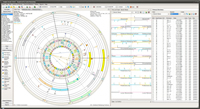
Zodiac Wheel View

Medieval Square View

Temporal Quint Wheel View
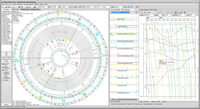
Hellenistic Square View

Graphic Ephemeris View
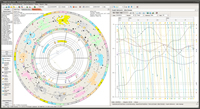
Advanced Docking View

Chart Designer View

Fixed Stars View
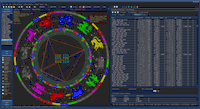
Dark Medieval View
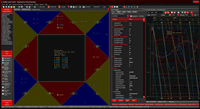
Black and White View

Modern Multiwheel View
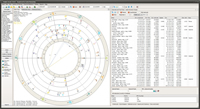
Transit Delineation View

Modern Wheel View

Twelfth Parts View

Terran Atlas View


